
How do I wire the Flush Valve & Safety Switch
A short article on how to connect a flush valve and safety switch to your Nexus system
Step 1
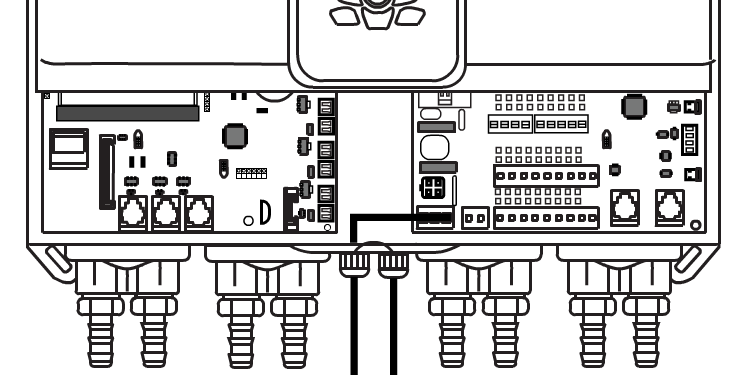
The manifold connectors are located inside the main unit, on the main PCB here.
Step 2
The wiring for the connector is as below. The top connector is for the Manifold with Neutral and 24V DC inputs. The second input connector is for the Safety Switch with Neutral and 24V DC inputs.
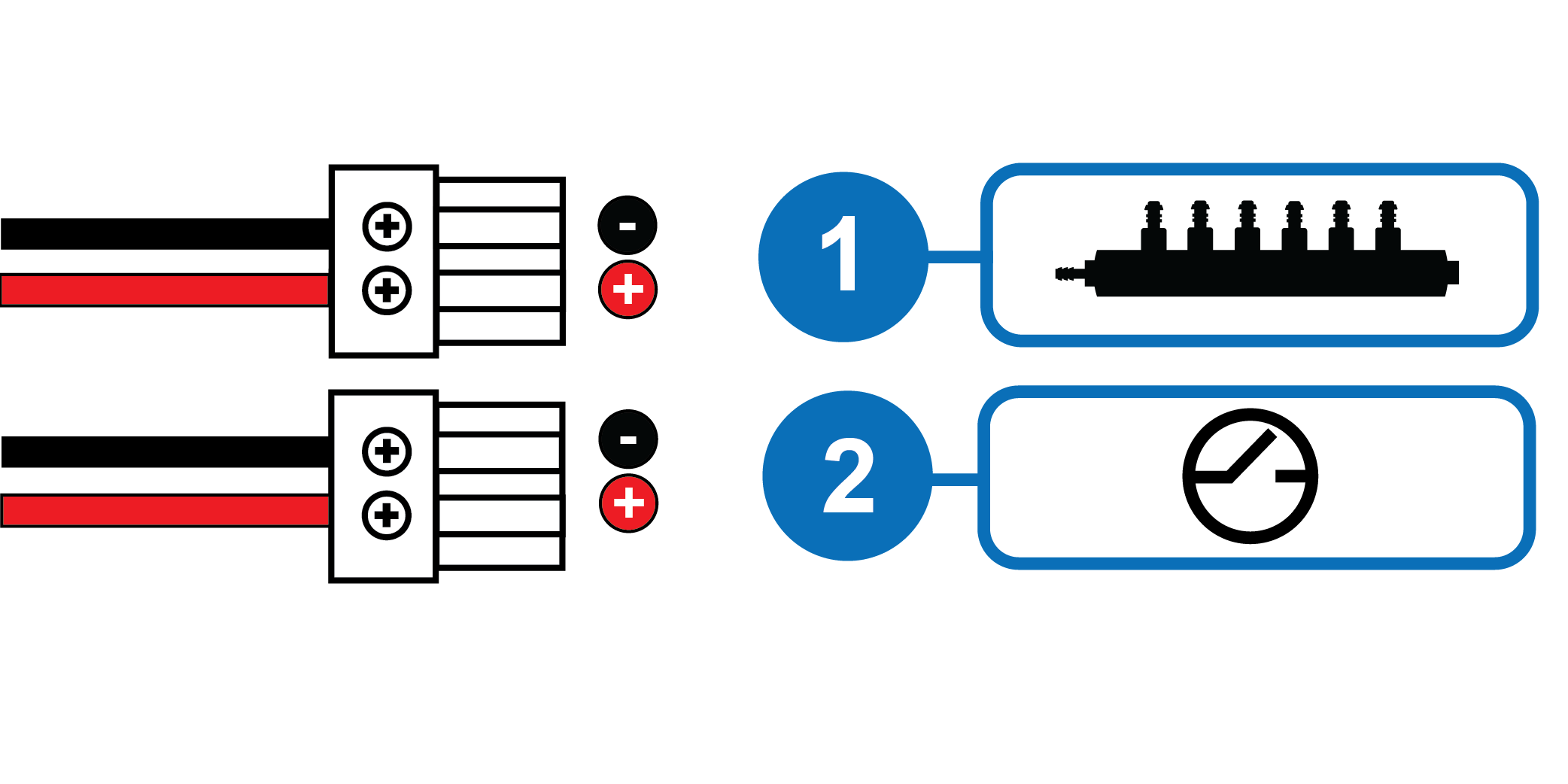
Step 3
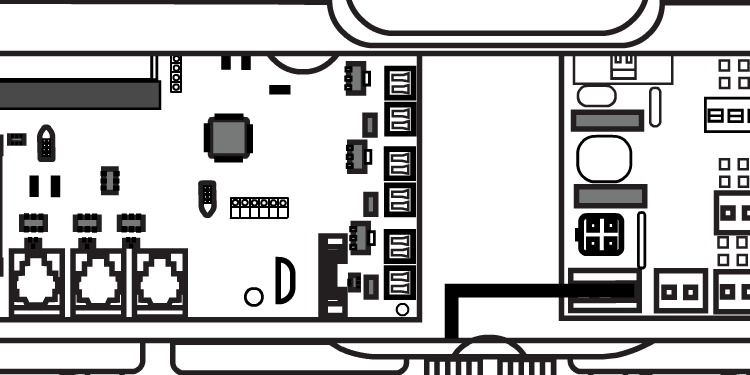
Insert the connectors into the slots provided. The Manifold at the top and the Safety Switch below, as shown.
Step 4
Take a 6mm drill bit and drill (not provided) and drill a hole approximately 30-35mm deep for the wall plug provided.
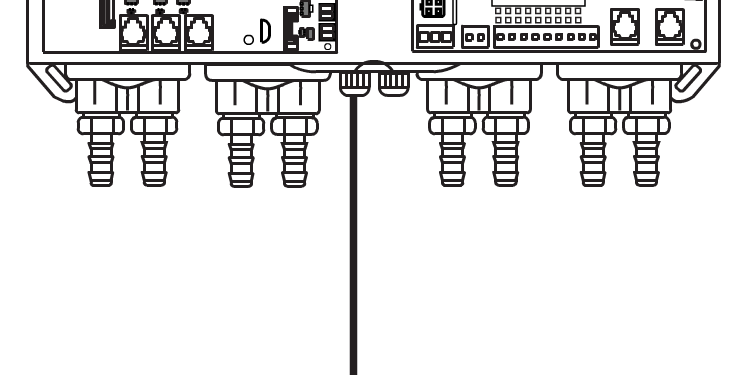
Step 5
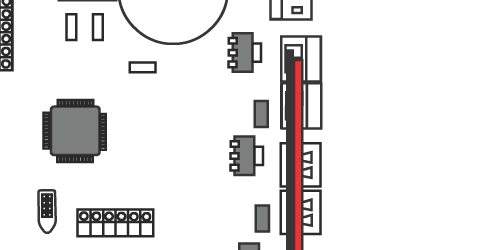
Lastly, in order to activate the safety switch you will need to remove the relevant jumper. They are located to the left of the safety switch connector.
Keywords
– Wiring the Flush Valve
– Wiring the Safety Switch
– Flush Valve
– Safety Switch











