
Step 1
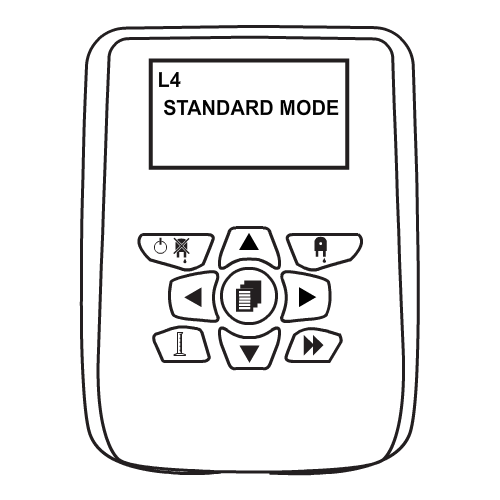
If you attach or remove additional pumps or change the hardware on your Nexus unit you will need to run a Reconfigure. From the main screen, press the RIGHT arrow and enter the unit pass code to proceed forward. You will enter the main menu.
Step 2
Press the DOWN arrow to move to the System Settings menu and RIGHT to enter it. Press the UP arrow three times to move to the Reconfigure System menu and RIGHT to enter it.
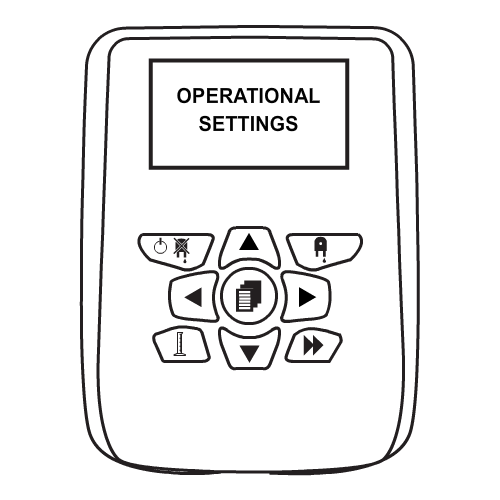
Step 3
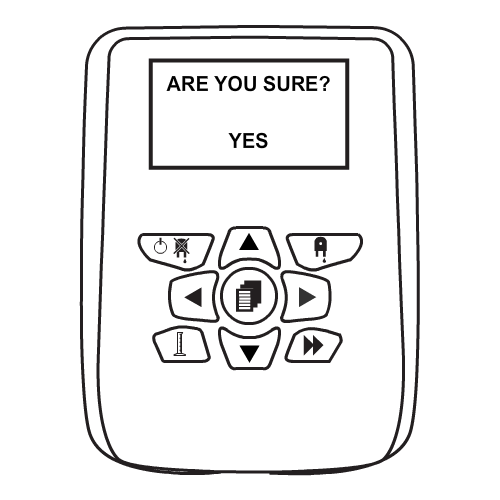
Press the RIGHT key reconfigure the system, when complete you will be given the following confirmation message. Press RIGHT again to save and exit.
Keywords
– Reconfigure system
– How do I reconfigure my Nexus system?











