
How do I access the Cycle Counters on my Nexus system?
A short article on how to access the different cycle and pump delivery counters on your Nexus system.
Step 1
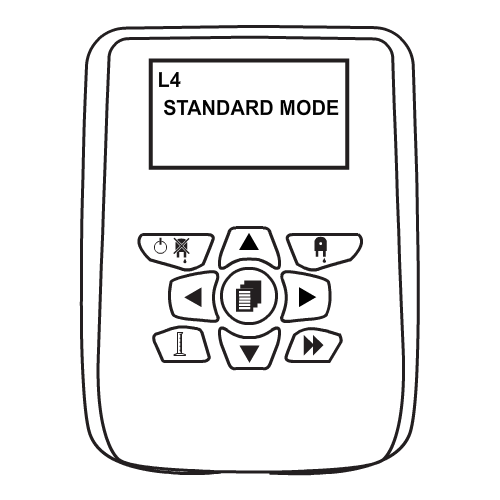
To access the details cycle counters on the unit press the RIGHT arrow and enter the unit pass code to proceed forward. You will enter the main menu.
Step 2
Press the DOWN arrow twice to get to the Cycle Counters menu and the RIGHT arrow to enter the menu.
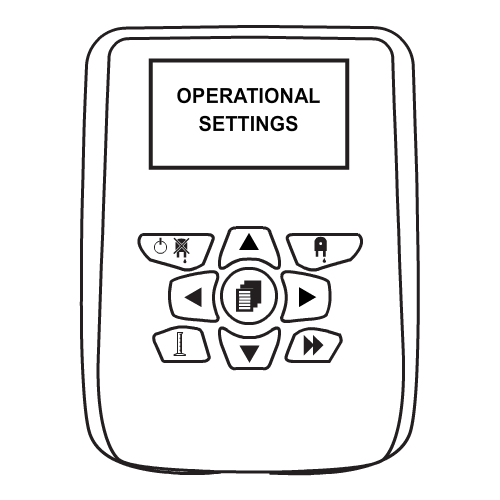
Step 3
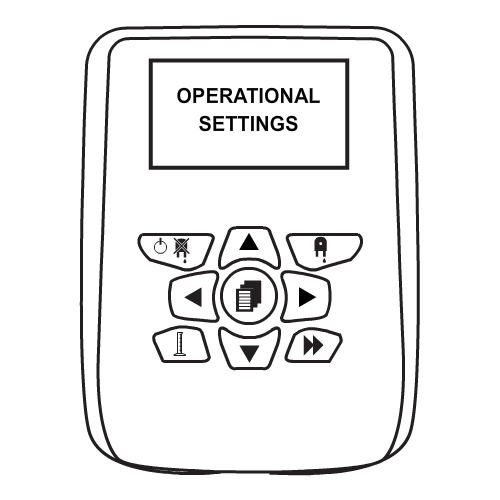
To delete the existing cycle and pump counters you will need to change the No to Yes using the UP and DOWN arrow. If you do not want to delete them press RIGHT on no to move forward. Use the UP and DOWN arrow to select the program data you want. Then RIGHT and LEFT will display the delivered chemical for each pump.
Keywords
– Cycle counters
– How do I access the cycle counters on my Nexus unit?










