
Step 1
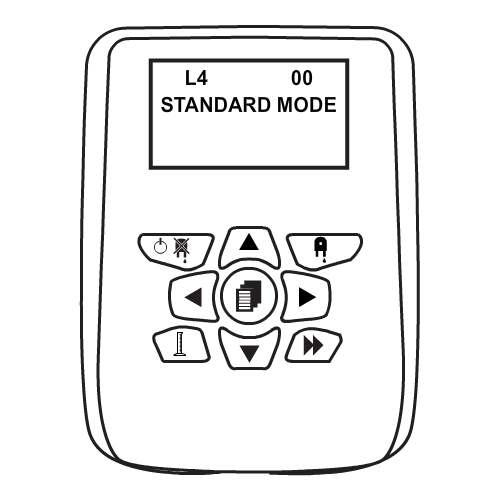
From the main screen press the Prime Button on the keypad to select the Pump Prime screen. From the Pump Prime menu, press the TEST button to select to the Flush Valve menu.
Use the UP or DOWN arrow to select the Flush Valve you want to flush. Press and Hold the middle button to flush the valve.
Keywords
– Flush Valve only Prime Menu
– How do I prime just the the flush valve











