Step 1
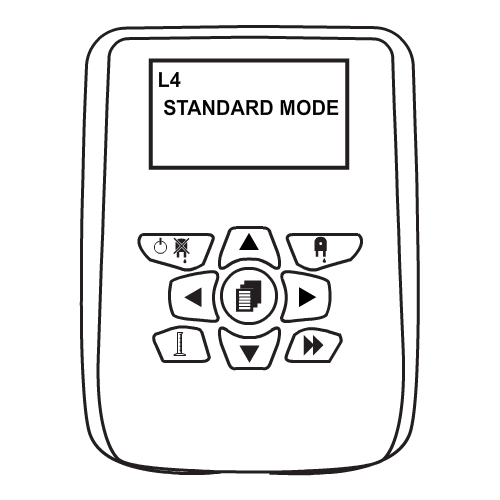
From the main screen, press the RIGHT arrow and enter the unit pass code to proceed forward. You will enter the main menu.
Step 2
You will be placed on the Operational Settings menu. Use the UP or DOWN arrows to navigate to the SYSTEM SETTINGS menu and press RIGHT to enter.
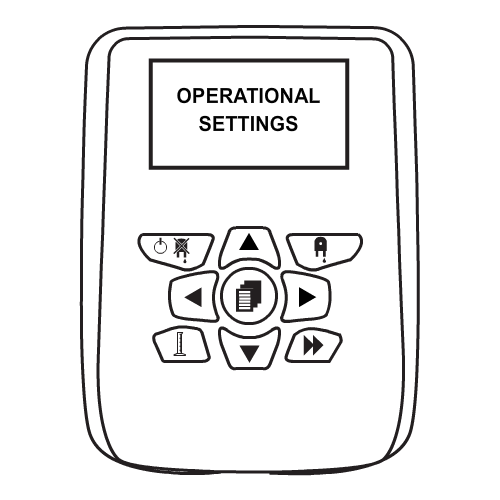
Step 3
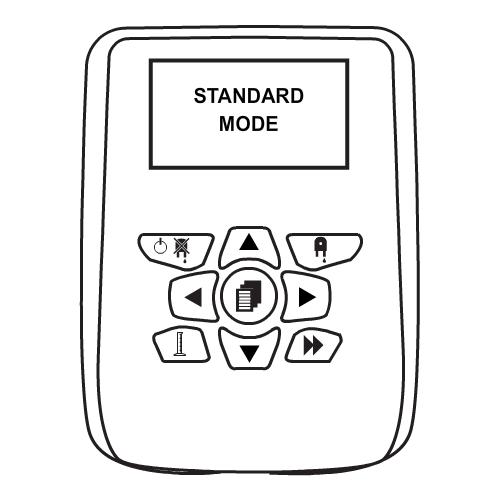
Use the UP and DOWN arrow to change the mode selection. When you are happy press the RIGHT arrow and confirm you want to save the setting.
Keywords
– Unit mode
– Change Unit Mode
– How do I change my unit mode?
– Standard mode
– Relay mode
– Hot and cold mode
– Levels mode












