
How do I attach an Additional Pump Module to my Nexus system?
Installation and mounting of your additional pump module with your Nexus system.
Step 1
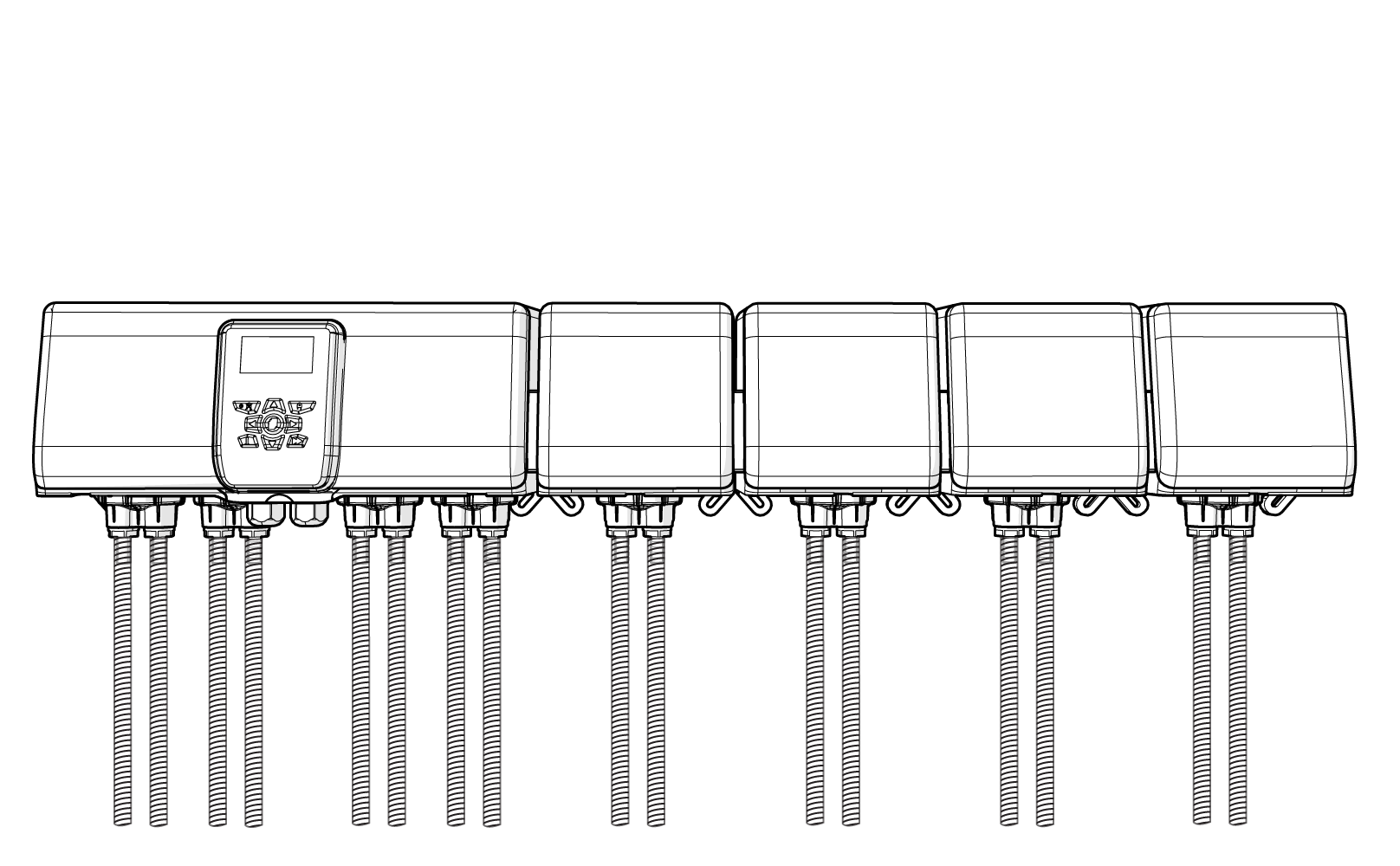

To install your module first depower your Nexus unit and confirm all electrical connections from the washing machine are safe.
Step 2
Remove the screws from the main unit if you are connecting to this or the previous module if you are installing it as part of a chain.
Required (M4 Pozi or Phillips #2)
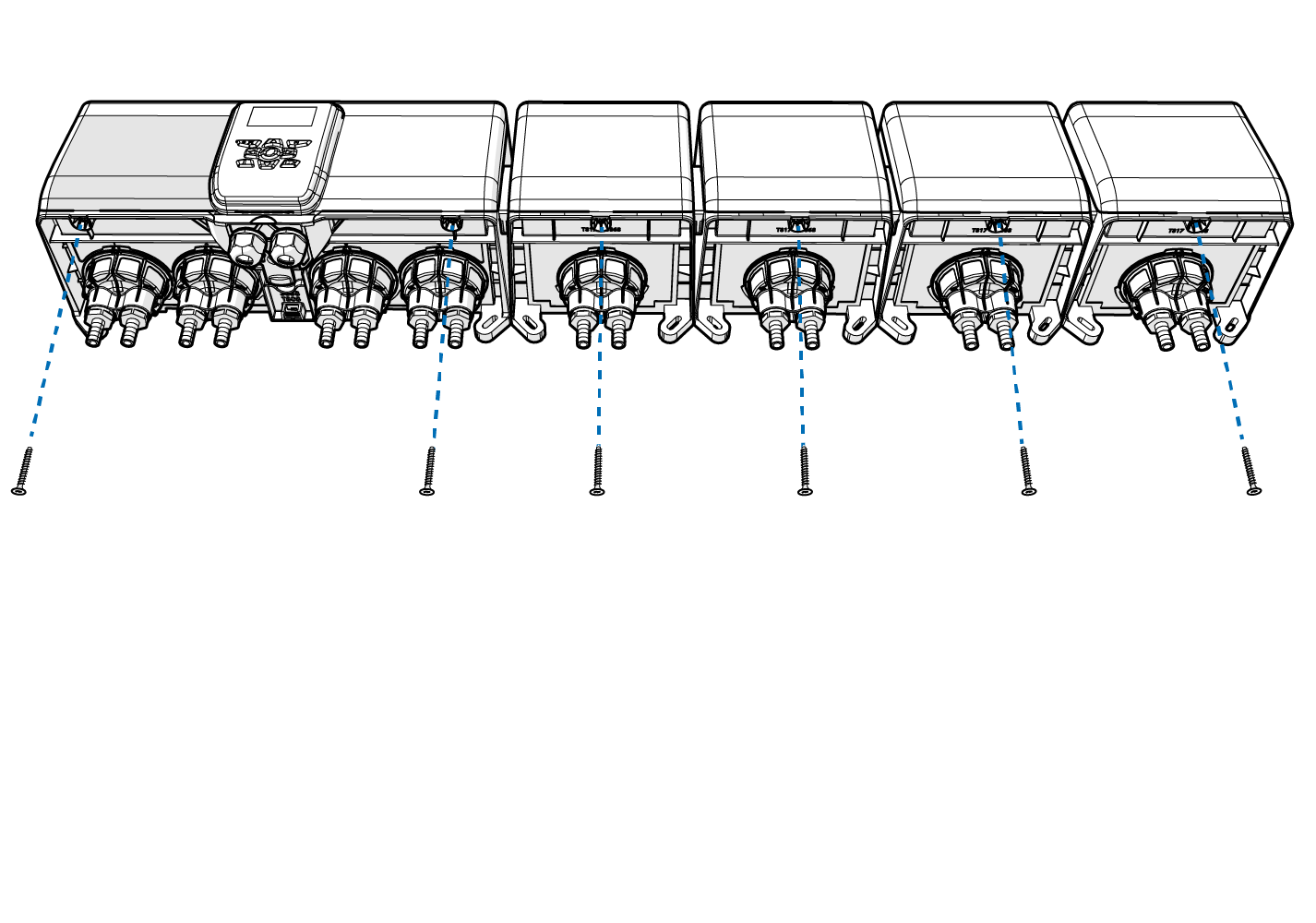
Step 3
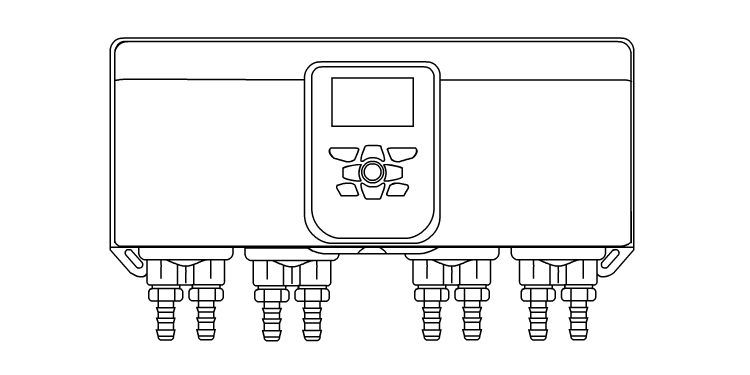
Lift the covers up and hook them onto the mounts to keep them in place.
Step 4
Remove the end wedge from the last module or main unit.
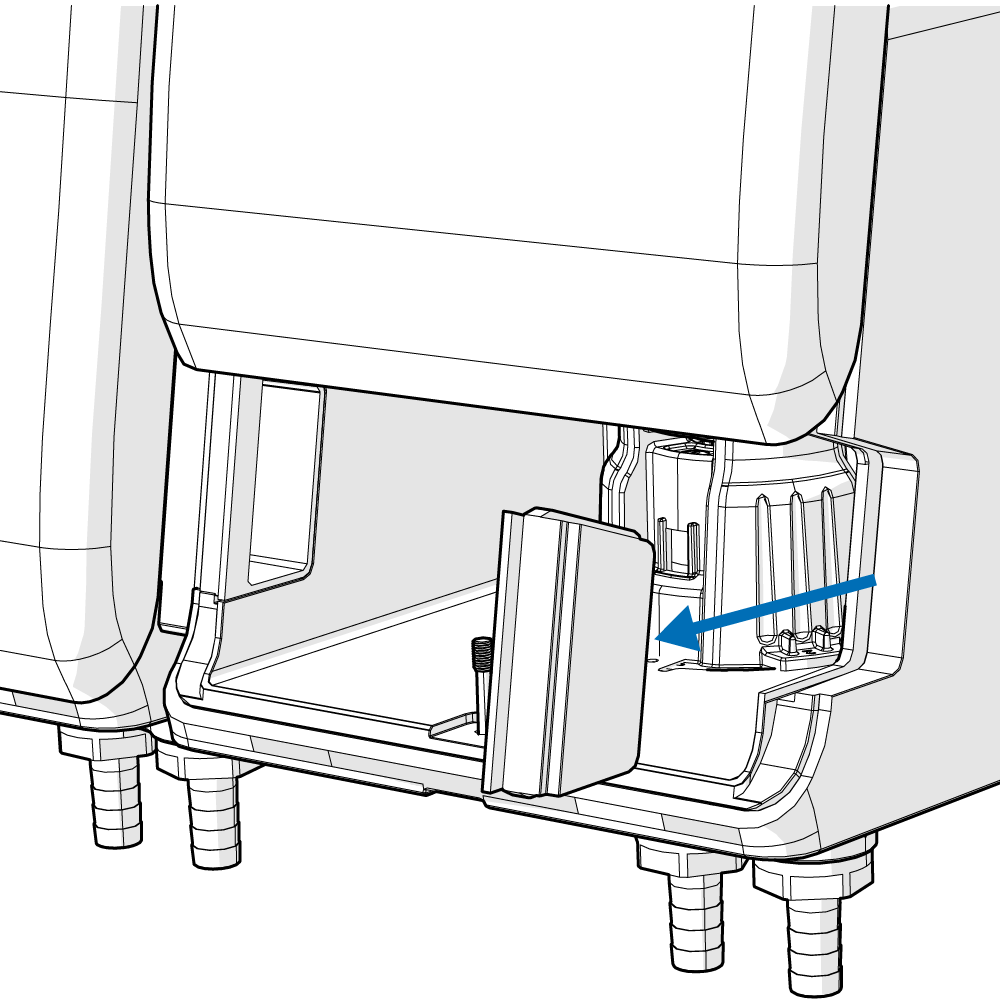
Step 5

Remove the cover and end wedge from the module you want to install.
Step 6
Place the module in the slot and mark the holes to drill into the wall.
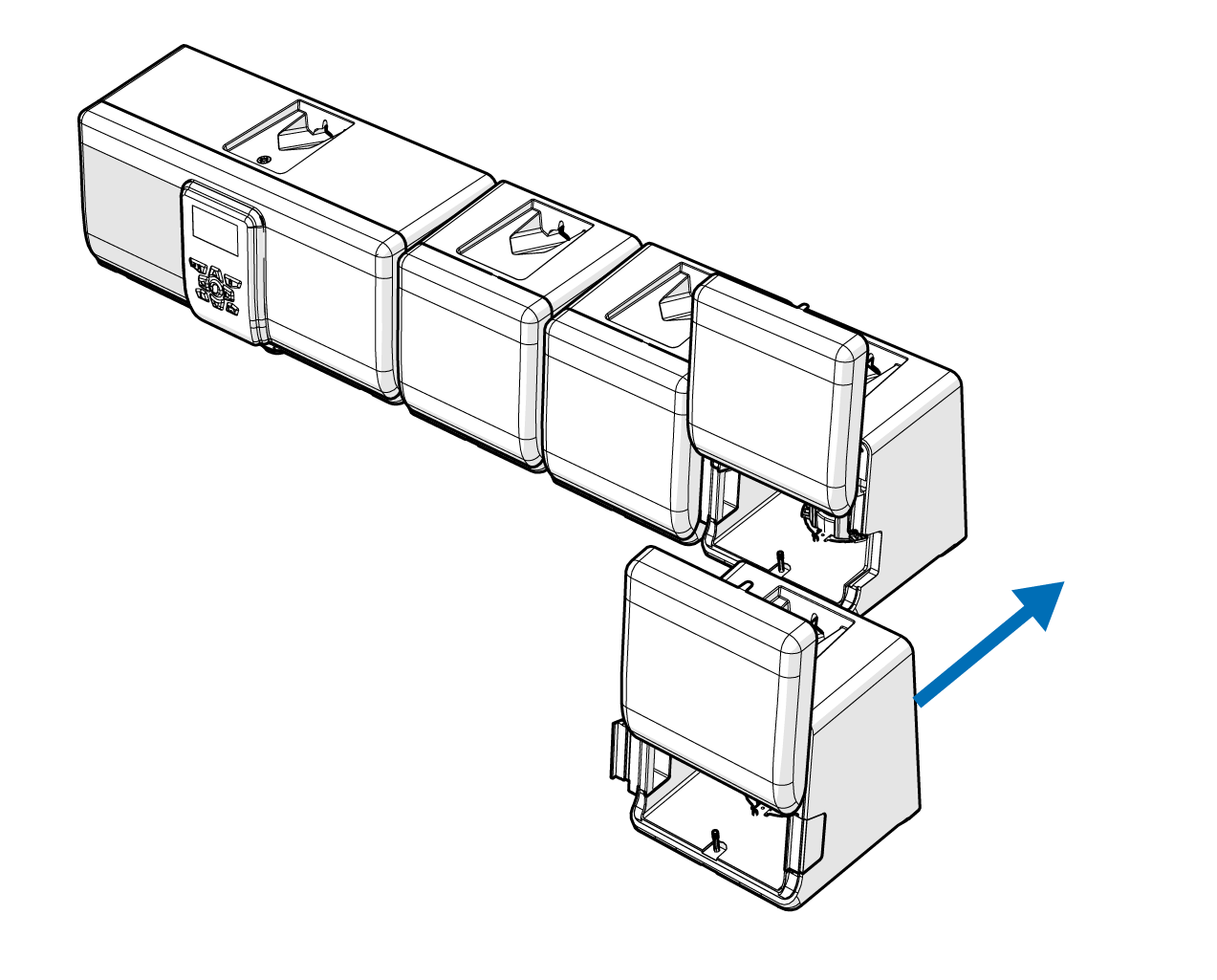
Step 7
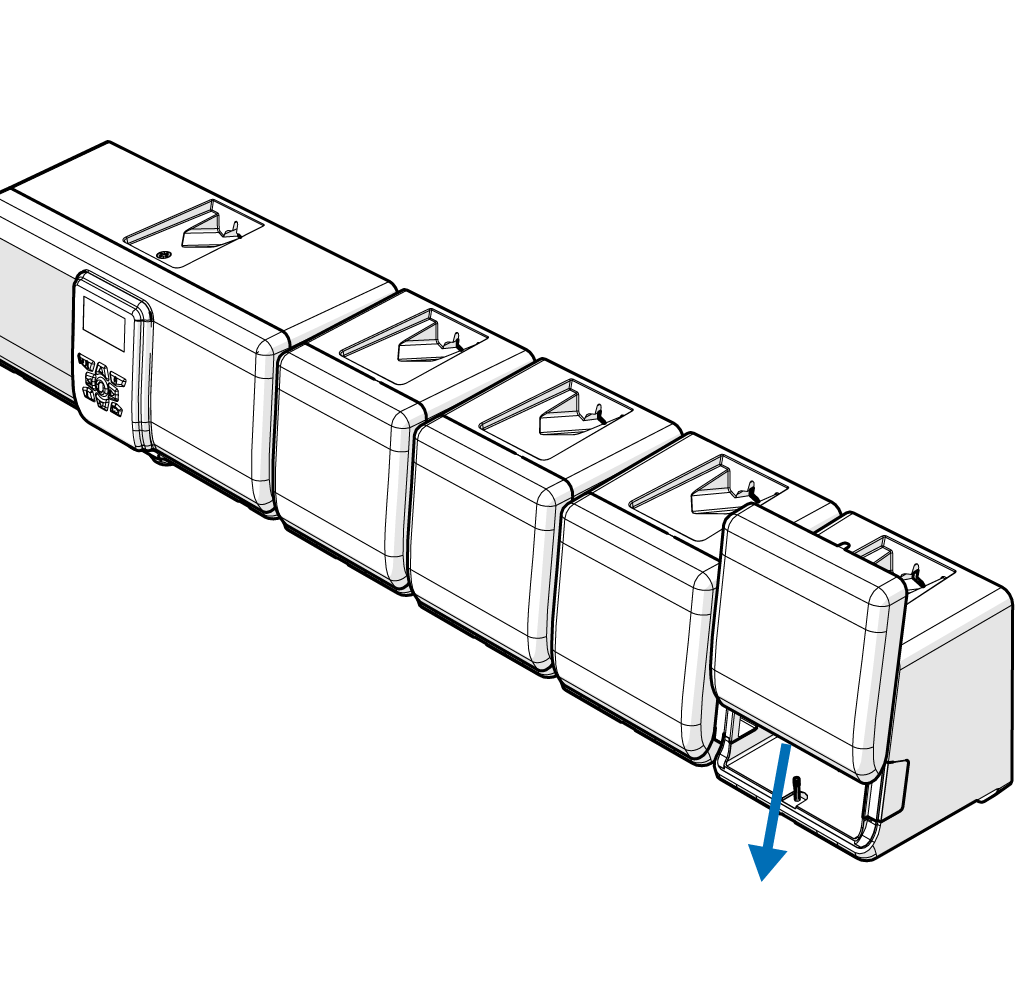
Close the module so you can see the mounting holes.
Step 8
Mark the mounting holes on the top and bottom of the module.
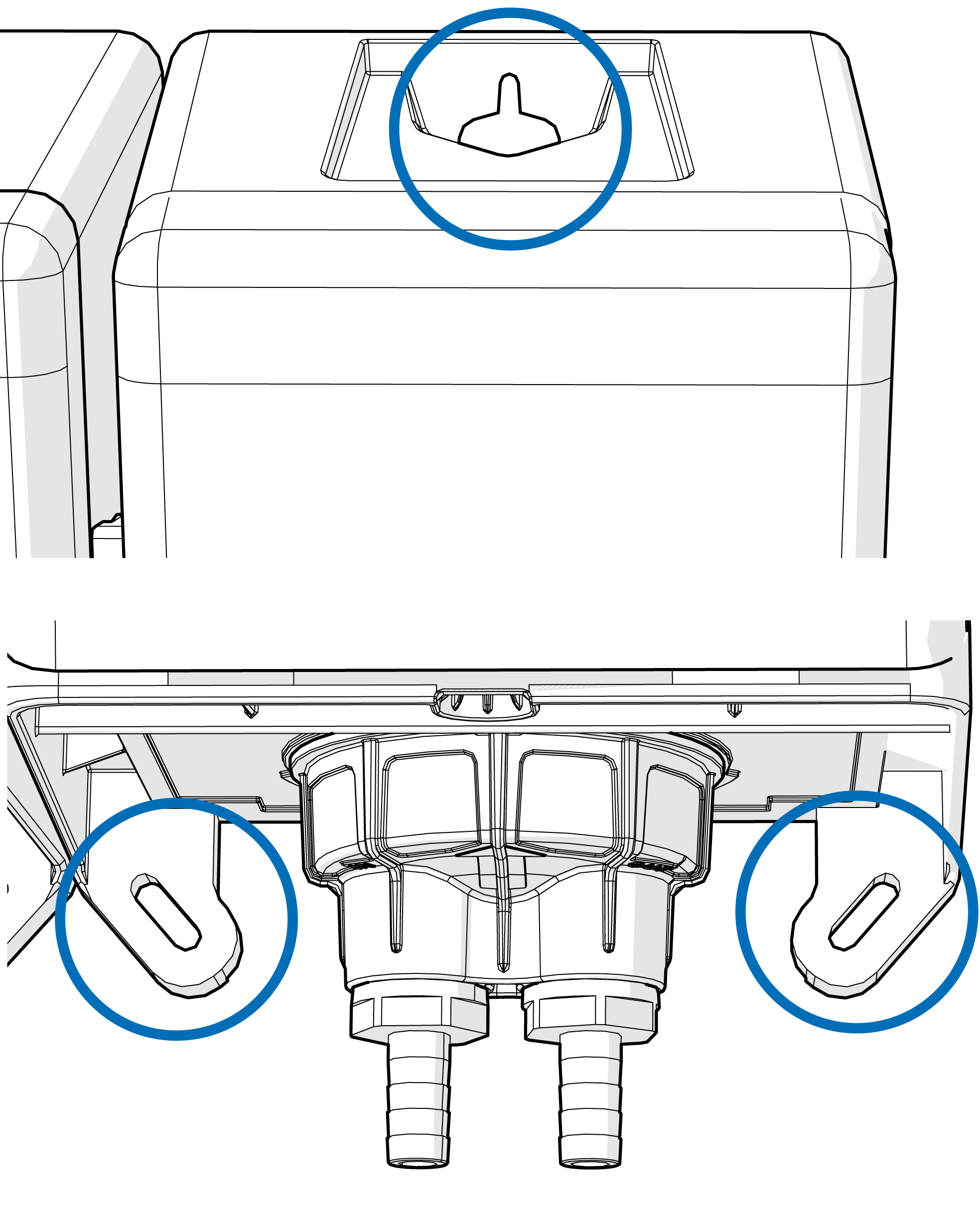
Step 9
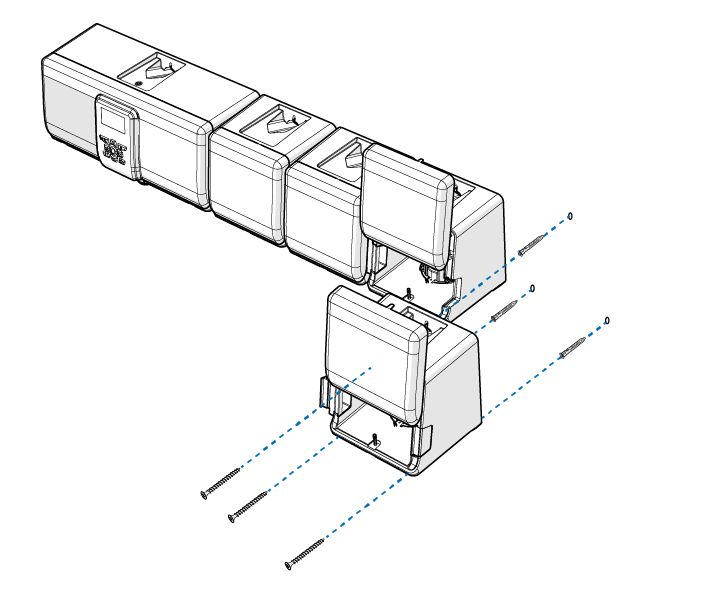
Remove the module and drill holes where you have marked. Insert the wall plugs provided in the mounting kit and reconnect the module.
Required:
M5 Pozi or Phillips #2
6MM or 15/64″ drill bit
Step 10
You can now need to wire your APM module to the unit. Please click on the relevant article below;
How do I wire my Additional Pump Module to a previous module?
How do I wire my Additional Pump Module to the main unit?
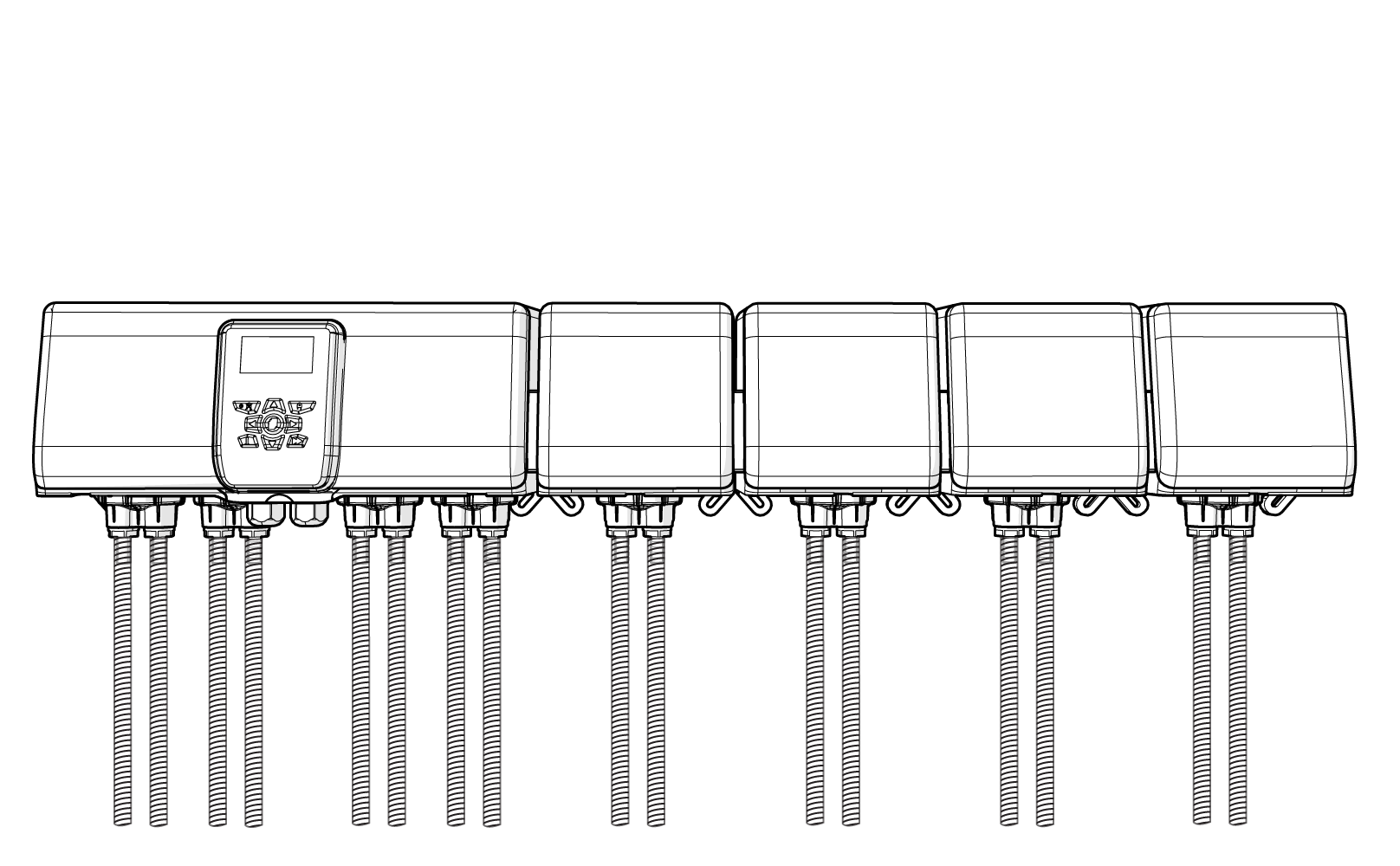
Keywords
– Attach additional pump module to my Nexus system
– Attach additional pump module
– Installation
– Additional pump module
– Mounting










