
How do I mount my Multiplex 2 unit?
Step 1

Please take care when performing this operation. The unit is heavy and requires two people to mount successfully.
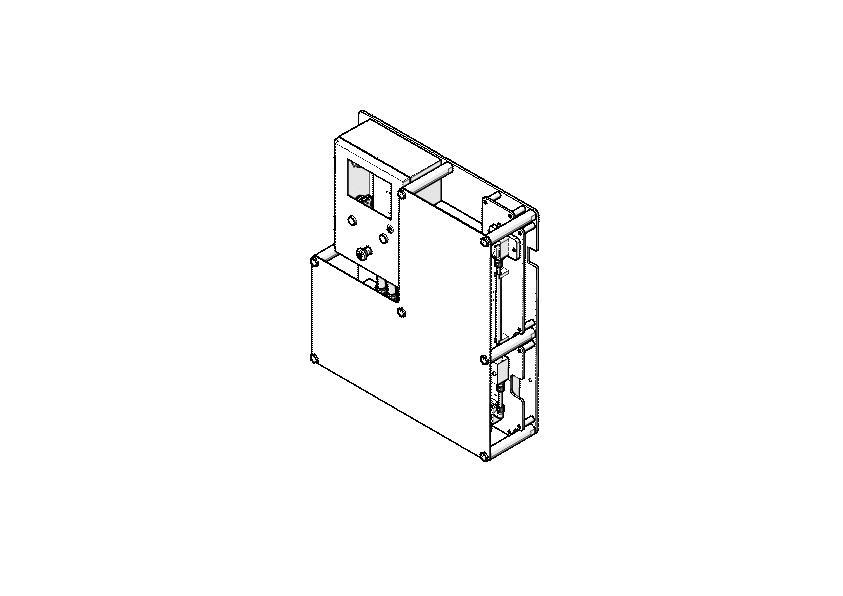
To remove the front cover unscrew the front cover securing bolts and pull the cover away. Place these safely nearby while you continue the rest of the setup.
Step 2
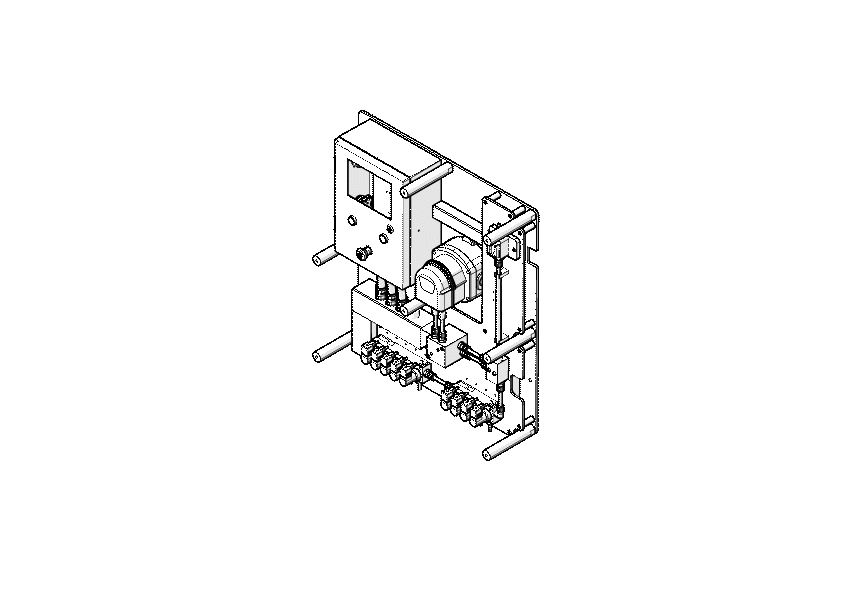
Place the unit up against the surface you would like to mount it to and mark the mounting clip slots as shown.
Step 3
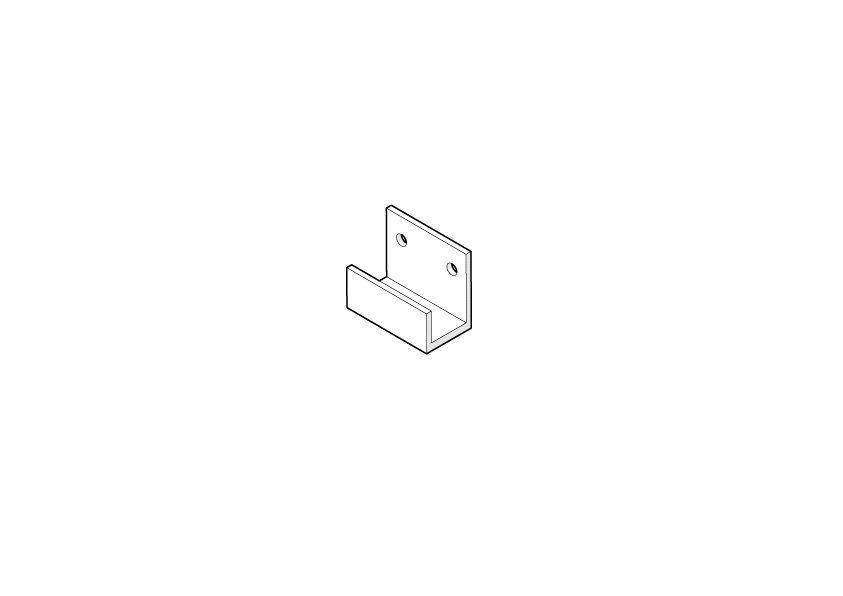
Place the mounting clips against the lines you created and mark the drilling holes.
Step 4
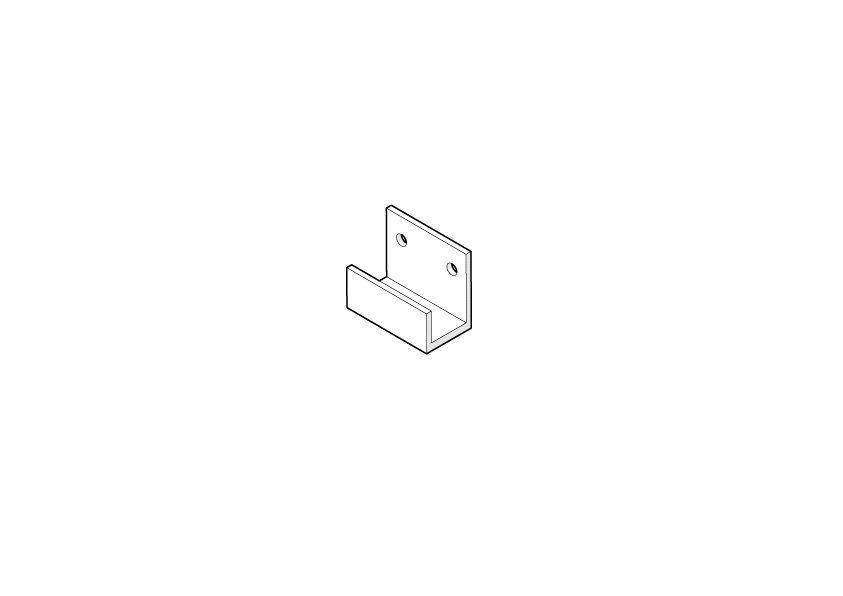
Place the mounting clips against the lines you created and mark the drilling holes. Take a “SIZE OF DRILL” and drill the holes in the wall. Insert the rawlplugs provided from the mounting kit and attach the brackets using an M5 screwdriver.











