
How do I create a new wash program on my Nexus system?
A short article on how to create a new wash program on your Nexus system via the main keypad.
Step 1
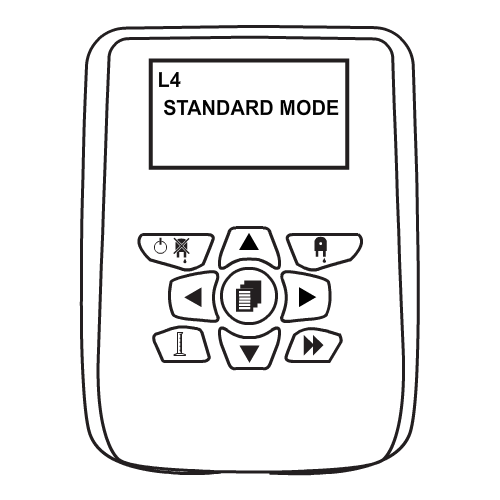
If your unit is not currently in Standard Mode or Levels Mode please refer to Changing Unit Mode section. From the main screen press the RIGHT arrow and enter the pass code to proceed forward into the main menu.
Step 2
Press the RIGHT arrow to advance into the Operational Settings menu. Press RIGHT twice to go past the Pump Speed & Calibration and the Manifold Settings menu. You can now adjust the Signal Acceptance Time using the UP and DOWN arrows. When you are happy with the settings press RIGHT to save and advance.
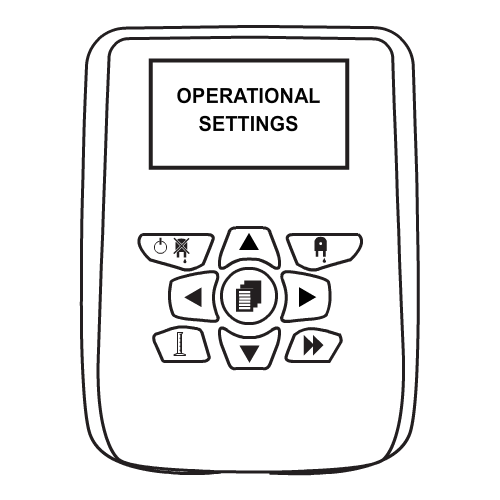
Step 3
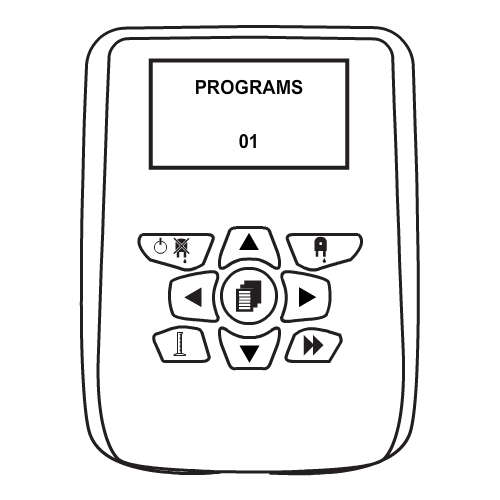
You can now use the UP and DOWN arrows to select the program number you want to edit or create. Press the RIGHT arrow to move to the Input/Trigger screen. Use the UP and DOWN arrow to change the Input/Trigger number you want to activate the pumps on. Pressing RIGHT will take you into the pump activation screens. You can select the pump you want to activate and move into the Delay Time screen.
Step 4
You can now set the Pump Delay Time and Dosage using the UP and DOWN arrows and RIGHT to advance and save the settings. Repeat this for all Pumps and Inputs you want to activate.
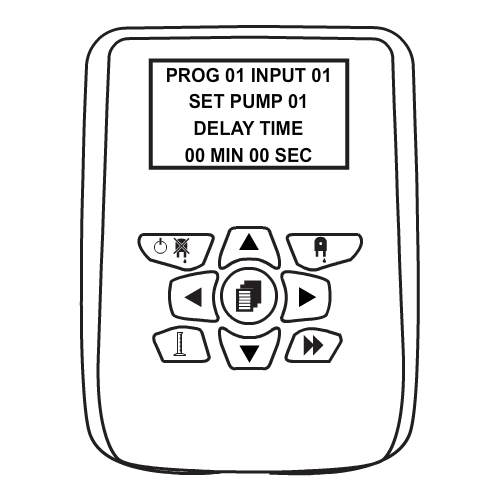
Step 5
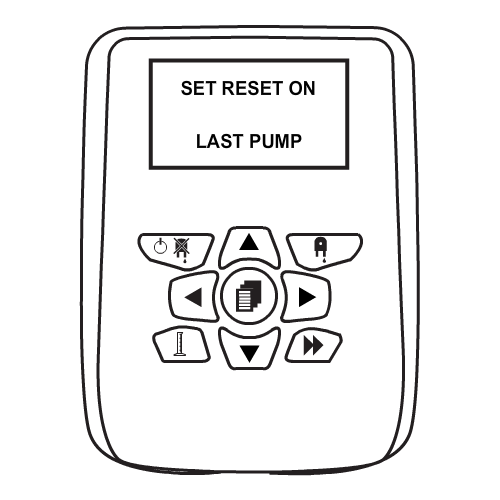
The next section allows you to change the Reset Settings for the unit. Use the UP and DOWN arrows to adjust the Reset Input, Reset Delay Time and Reset To settings. Press the RIGHT arrow to move through the settings and save.
Keywords
– Create a new Wash Program
– How do I create a new wash program on my Nexus unit?











