
How to wire the power for my Nexus system
Wiring and installation of power signals to your Nexus unit
Step 1
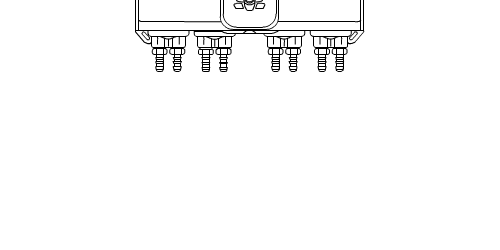
Place the unit against the wall where you would like to install.
PLEASE NOTE – The unit should not be more than 2 metres from the chemical.
Step 2
Remove the front cover by sliding it up towards the ceiling.
PLEASE NOTE: The screen is attached to the cover with wires, so please take care not to damage these as you lift it up
Use the hooks at the top of the enclosure to hold the cover in place.
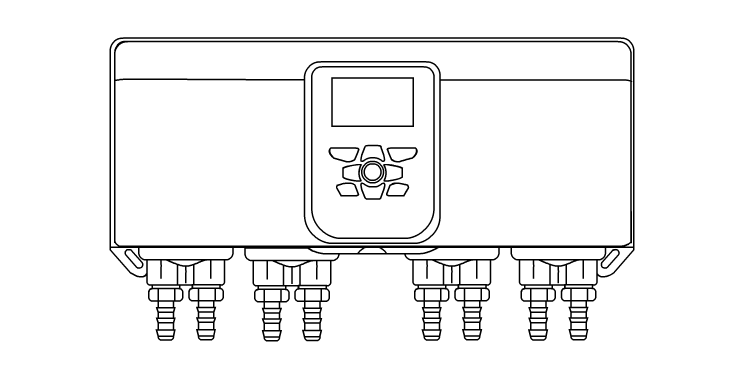
Step 3
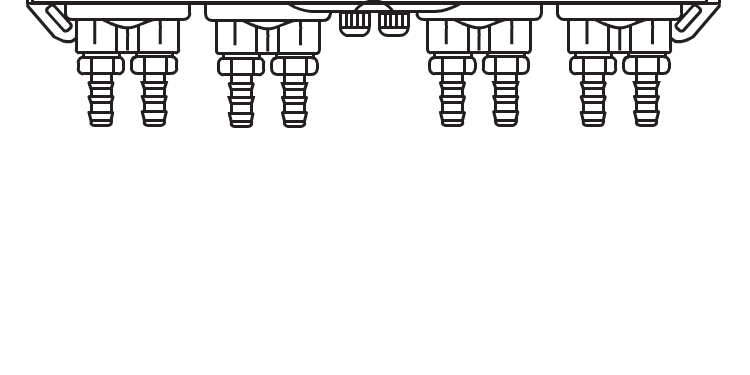
Locate the wire inlets at the bottom of the enclosure. Unscrew either gland and push the cable up into the enclosure.
Step 4
Take a 6mm drill bit and drill (not provided) and drill a hole approximately 30-35mm deep for the wall plug provided.
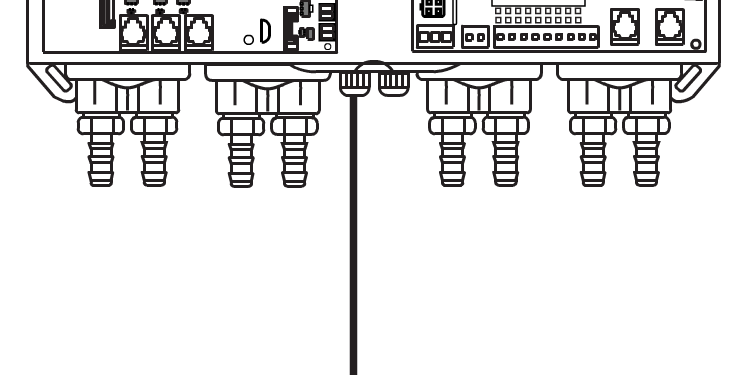
Step 5

Remove the 3 way green connector on the power supply connection. Place the 3 core mains wire rated 110-240 AC into the slot located on the IO board. You wire it in the following order if inserted from the left with the screws facing you.
– Live
– Neutral
– Ground
Step 6
Place the 3 way connector into the power connector on the IOM board to complete.
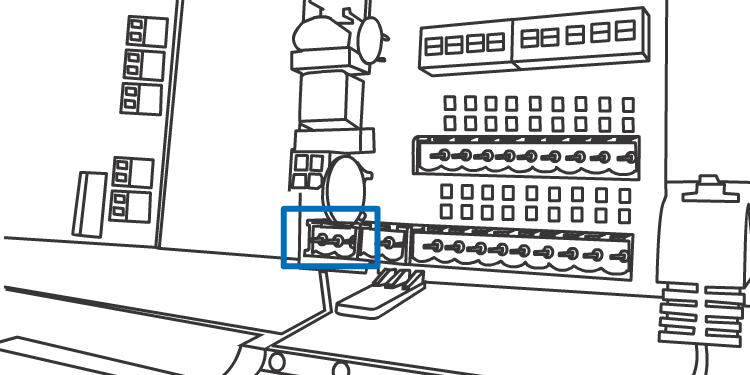
Keywords
– How do I wire the power on my Nexus unit?
– Wiring the power
– Power
– Power input
– How do I wire the Power?
– Power connection Nexus










