
How do I connect my Nexus system to the internet via a Wifi connection?
A short article on how to connect your Nexus system to the internet using a standard wifi connection.
Step 1
PLEASE NOTE- This requires the Nexus App located here
You will need to follow the How do I connect my Nexus system via Wifi using the App? article to connect your unit via wifi, if you have not done so already. If you have, please skip to Step 2.
Step 2
Once the unit has successfully connected to the Wifi network you will see the following symbol. Text will also appear on the screen confirming “Connecting to the Router”
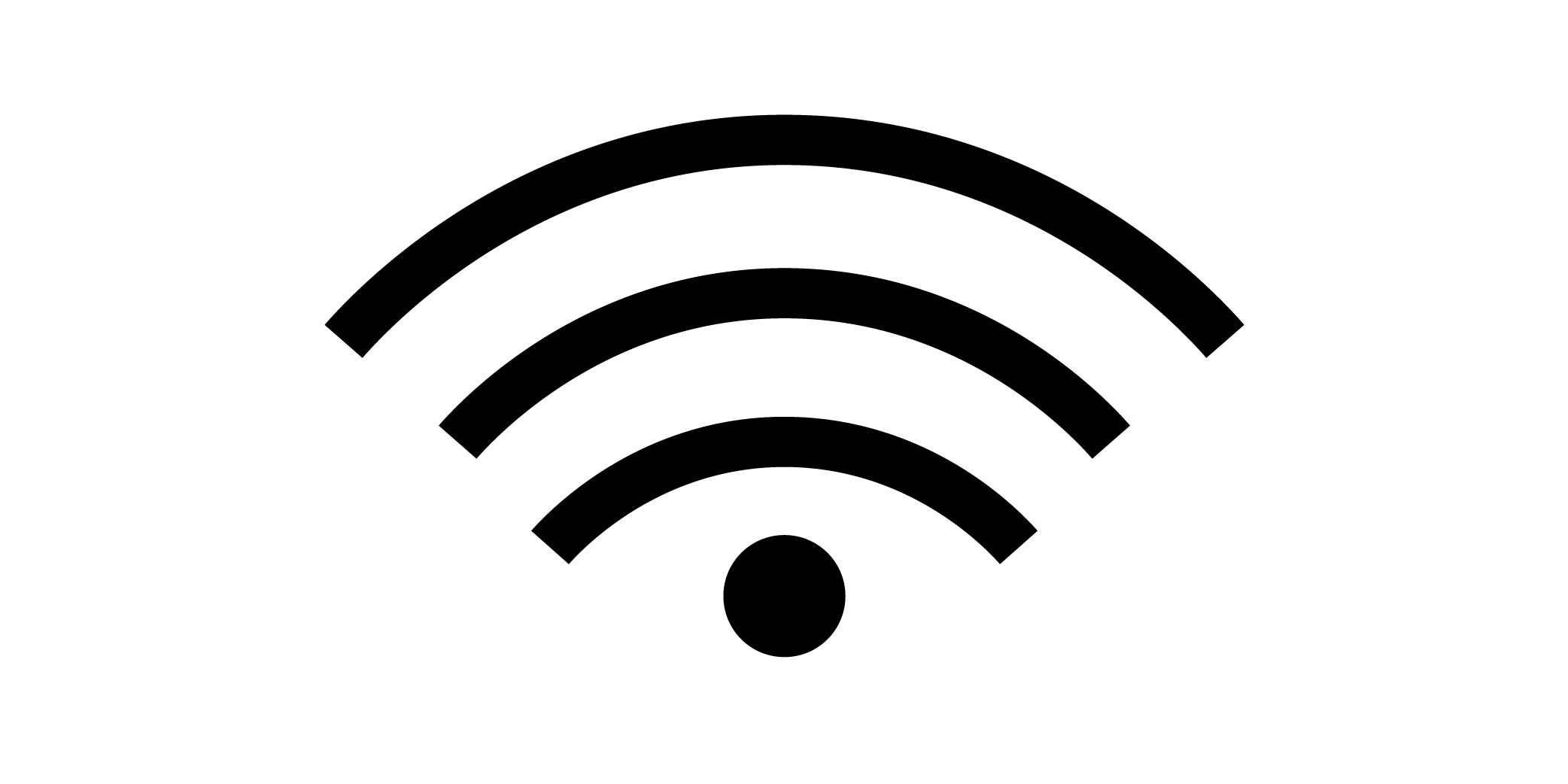
If the unit has a successful internet connection and has managed to communicate with the Portal you will also see the second Infinity Symbol. You will also see a message “Connecting to the Server”
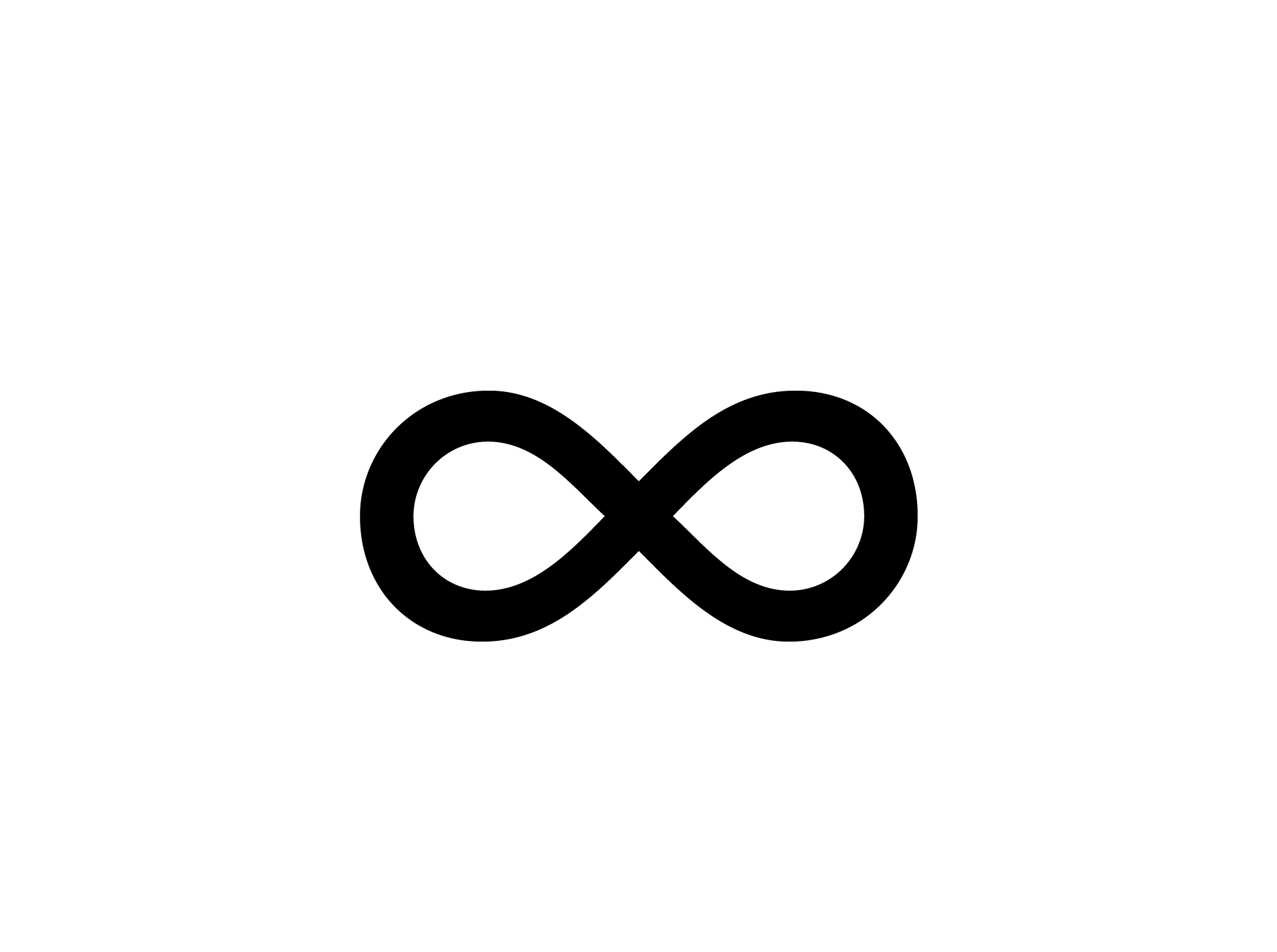
Once you have both of the above symbols you are ready to register your unit on the Portal. Please refer to the next section.
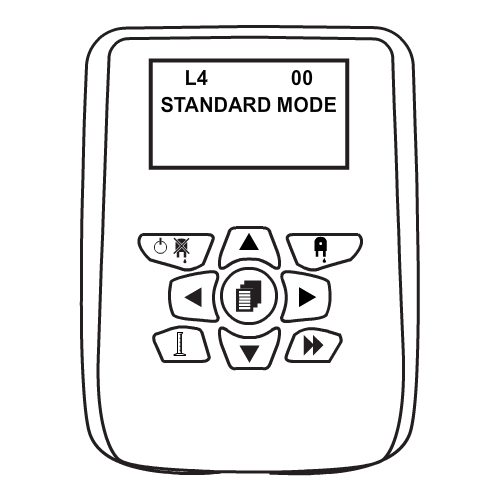
Keywords
– Nexus Portal
– How do I connect my Nexus system to the internet via a Wifi connection?
– Connect to the internet
– Connect via wifi
– Internet
– Wificonnection
– Attach wifi internet?










